Orangescrum + OneDrive
Bring your files and projects together. Seamlessly attach, access, and manage OneDrive documents inside Orangescrum to keep everything in one place.
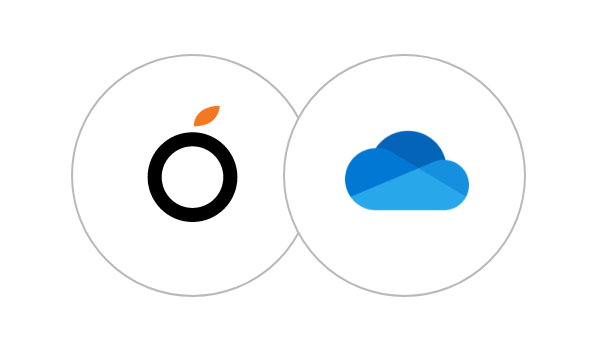

Centralize project files, enhance collaboration, and ensure your team always works with the latest versions of important documents stored in OneDrive.
How to Set Up OneDrive Integration
This integration allows you to attach, share, and access OneDrive files directly from your Orangescrum tasks, ensuring that your documents, designs, and reports are always just one click away — securely stored and perfectly organized.
Login to Orangescrum
Access your Orangescrum workspace with your admin credentials.
Navigate to OneDrive Integration Page
Go to Settings → Integrations → OneDrive from your Orangescrum dashboard.
Connect Your OneDrive Account
Click “Connect to OneDrive” and authorize Orangescrum to access your Microsoft account securely.


