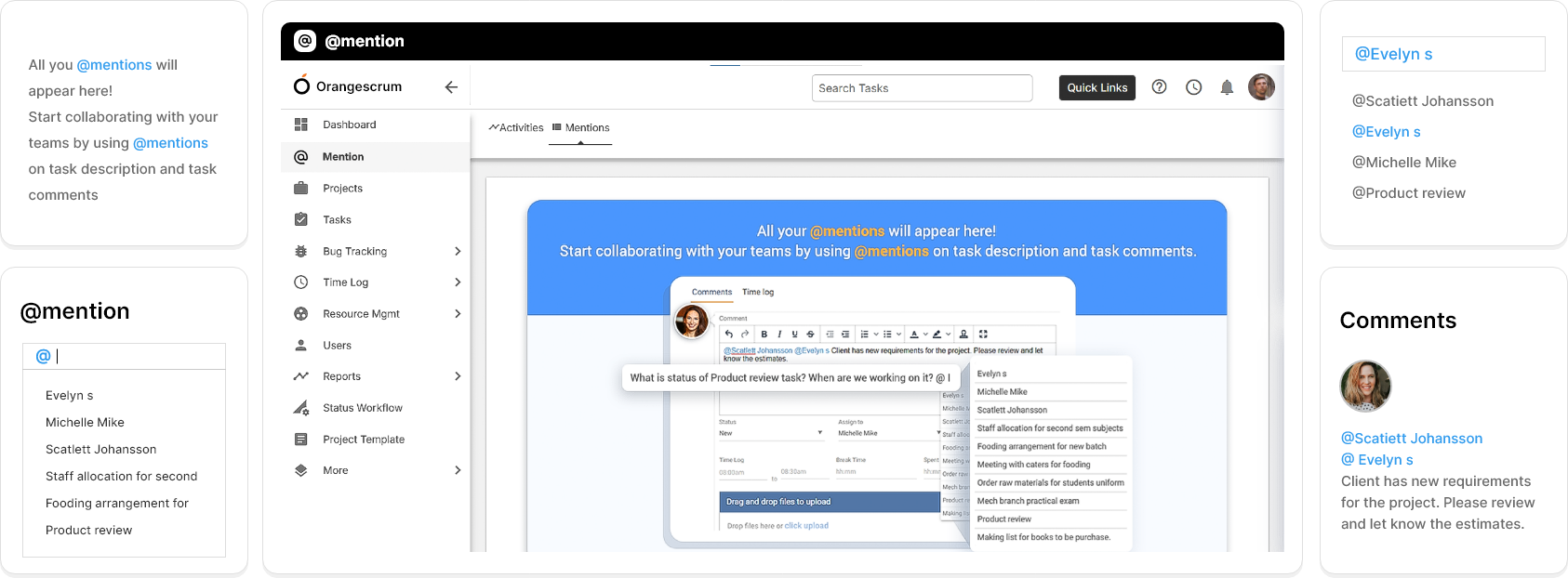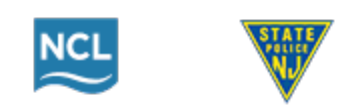








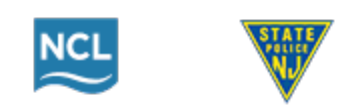








Direct, Targeted, and Action-Driven Communication
Eliminate confusion, speed up responses, and keep your team focused.
Tag in Context
Instant Notifications
Faster Feedback Loops
Clear Accountability
Start your free trial now!
Start TrialGet Things Moving with the Right People
Ensure updates and actions land directly with those who can move them forward.
Assign Work Instantly
Collaborate on Discussions
Share Files with Context
Request Approvals
Update Progress
Resolve Issues Quickly
Why @mention Changes the Way You Collaborate
A small action that makes a big impact on project speed, clarity, and team alignment.
Cuts Response Time
Get answers faster than email or chat clutter.
Keeps Communication Relevant
No more mass messages, only the people who need to know are informed.
Improves Accountability
Mentions make it clear who’s responsible for the next step.
Boosts Team Productivity
Less time chasing updates, more time getting work done.
Reduces Miscommunication
Direct tagging removes guesswork from project updates.
Works Across All Modules
Use @mention in tasks, bugs, files, comments—anywhere in Orangescrum.
Orangescrum helped broad customers to build their successful workflow!
"My team (Hailstorm-Development) and I LOVE Orangescrum! We are a flextime remote business solution specialist agency, and this tool has enabled us to actually create this company. Without you all, we wouldn't even exist!"
Hayley Turner
Founder & CEO, United States, Michigan
"Orangescrum simplifies the process of project management for our organization with its power collaboration tools and provides seamless support and on-boarding. We couldn't be happier with Orangescrum!"
Jamie Smith
Director of Marketing Automation, SFCG, Texas, USA
"I work with Freelancers to get the CAD jobs done. Orangescrum provided my team with a way to track and bill their time directly on the project they are working on. This saved me a lot of administrative work."
Brent Kerr
CEO, Kewico GmbH
"I was very impressed with the ease of use of its interface and all its features to manage projects. It is a platform that can be customized to our needs. Migrating my projects to Orangescrum was super easy."
Clotilde Jolimaitre Rodriguez
Digital Project Manage, Imagevo France
"Our major challenge was to manage multiple Projects/multiple clients at the same time. So we needed something more than excel sheets to manage the development velocity and make things automated."
Shan Sashidharan
Director Of Technology At Techuva Solutions
"The most beautiful thing about Orangescrum is its ease in its approach which makes it a lot simpler to use. Orangescrum makes a complicated project way easier to run within my team."
Kuda Msipa
CEO Cutmec Group, Bristol, United Kingdom
Blogs
Stay ahead with the Latest Insights

Blockchain in Project Management: Enhancing Transparency and Security

Best Project Management Software for Government of India: Why Orangescrum Leads the Way

Automated Reporting: Saving Time and Enhancing Accuracy

Feature Release: Advanced Import lets You Upload Project Data Effortlessly
Built for Every Team That Needs Clarity
Whether you’re shipping products, running campaigns, or delivering client work, @mention keeps the right people in the loop, every time.
Get in Touch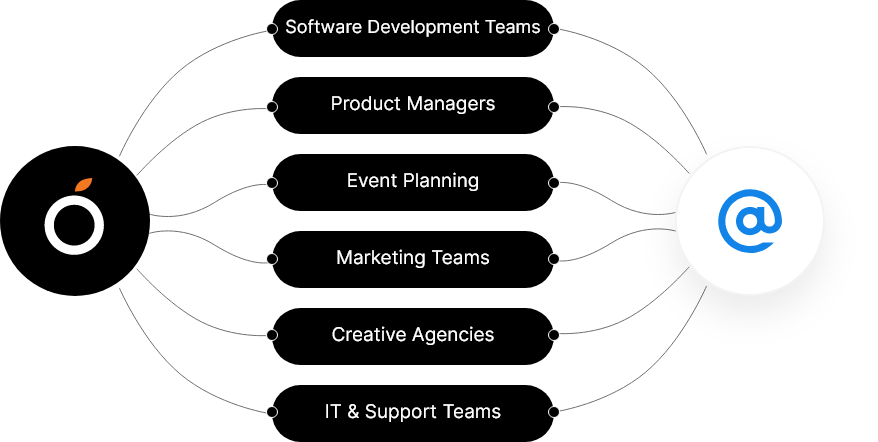
Start your free trial now!
Already a member? Sign in