Orangescrum + Zoom
Bring meetings and collaboration together. Schedule, join, and track Zoom calls directly from Orangescrum — no app-switching required.
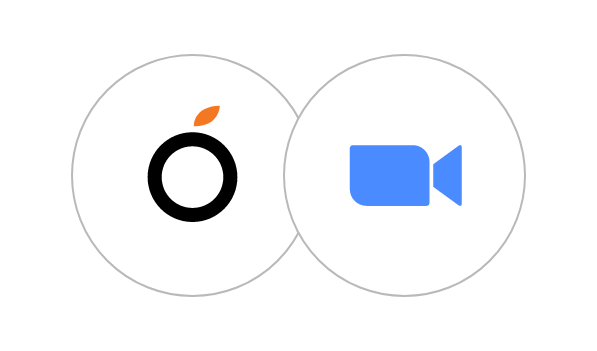
Bring Meetings and Projects Together with Zoom
Seamlessly connect your tasks and meetings, save time, and keep your team aligned with real-time collaboration.
How to Set Up the Zoom Integration
Seamlessly connect your Orangescrum workspace with Zoom to schedule, manage, and track meetings directly within your projects.
Signup to Orangescrum
Log in or sign up to your Orangescrum account to begin setup.
Navigate to Zoom Integration Page
Go to Settings → Integrations → Zoom in your Orangescrum workspace.
Authorize Zoom Access
Click “Connect Zoom” and authorize Orangescrum to access your Zoom account.


