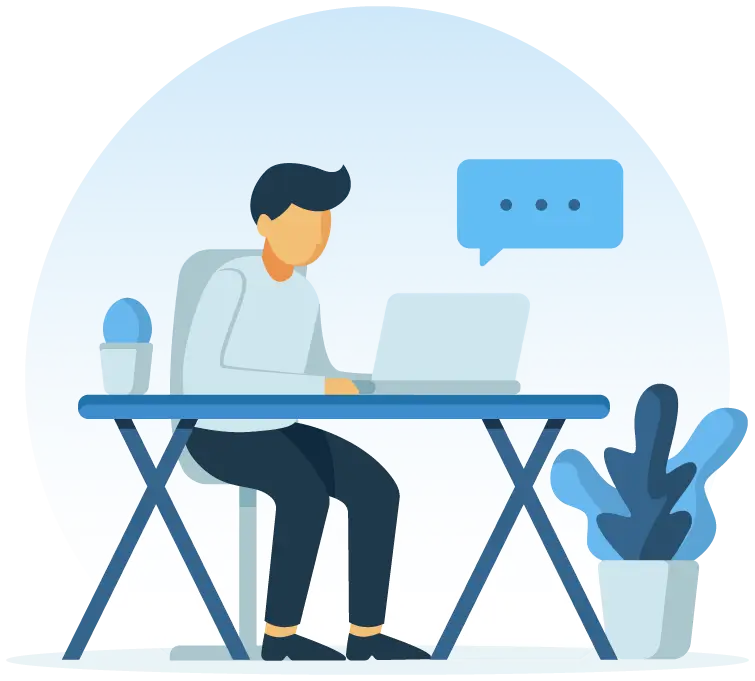| Compare our plans |
PersonalGet Started |
StartupTry for free |
ProfessionalTry for free |
EnterpriseContact us |
|---|
| Task List | ||||||
| Subtask | ||||||
| Task Group | ||||||
| Task Linking | ||||||
| Checklist | ||||||
| Custom Task Label | ||||||
| Custom Task Type | ||||||
| Custom FieldsAdd additional data like URL, task number, any specific data related to tasks, cost, email, to tasks in your projects. (Max. 5 Fields) | ||||||
| Custom Filter | ||||||
| Kanban | ||||||
| Task Template | ||||||
| Task Archive |